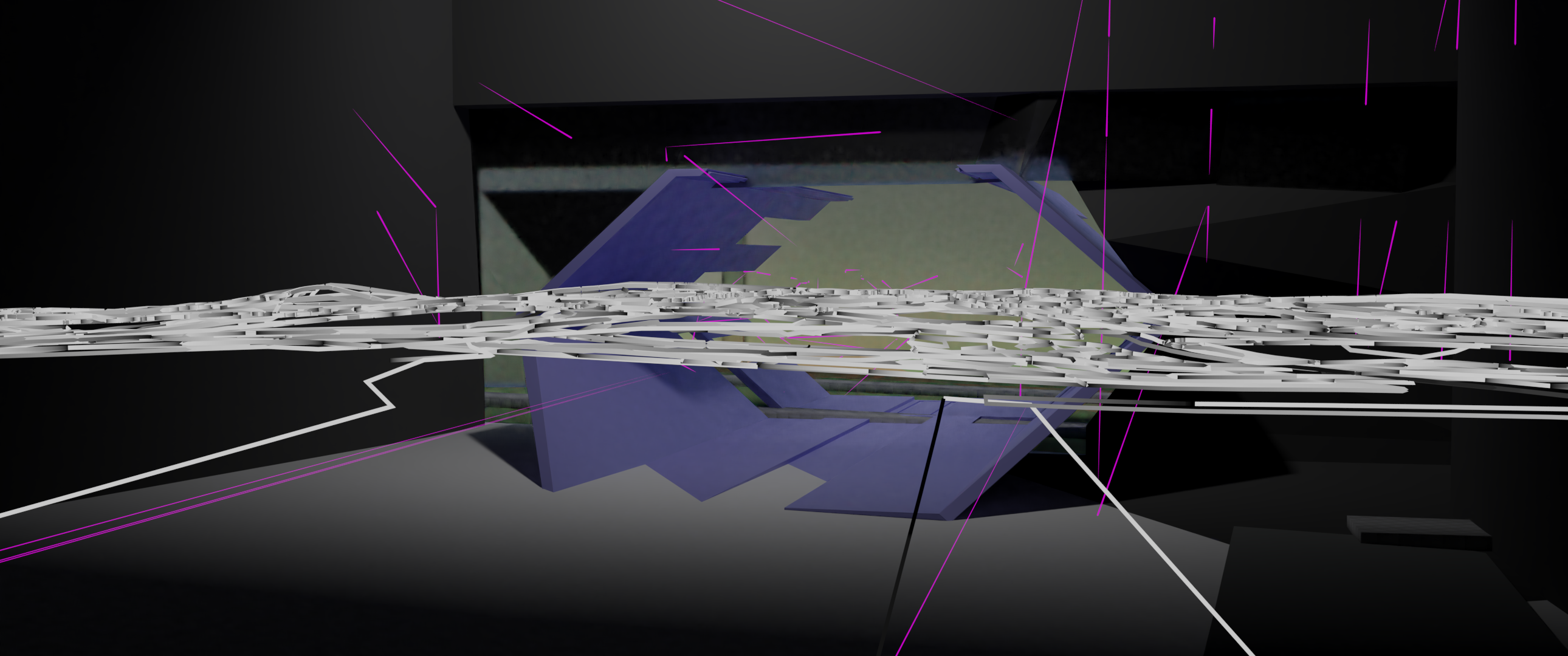
This turned out to be a happy accident.
By the time I had realised I had left Freestyle strokes enabled for the Terrain, it had already been sent to the Sheepit render farm – when I first saw it, I thought it was ruined but let the render complete, to see how it looked when animated, and I was nicely surprised:
What this has done is has taken where the terrain ends at a 90 degree angle, this will be where a building is, and intersects with the ground: these are the white lines.
Freestyle rendering is often used for toon/comic style artwork, but it’s useful for seeing perspective, and the general flow of the mesh – here I’d experimented with setting each object as a different colour: see if you can tell which colour is which object by looking at the shape of the mesh, and the colour of the Freestyle strokes.
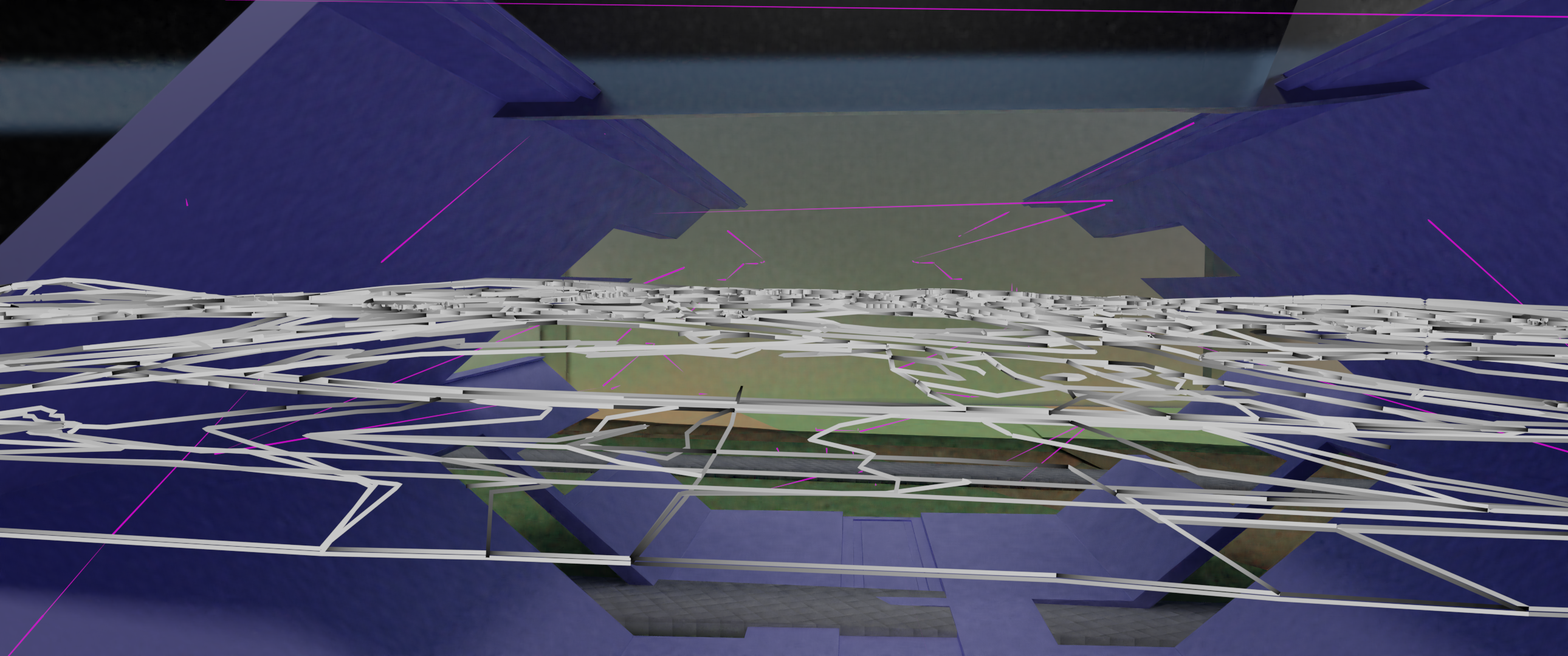
As you pass through the walkway, the perspective shifts – this could be a useful method of displaying an ingame map, or at least stylised imagery to look like a game.
As every frame is different, it really does give the illusion that the lines are shifting, and it almost looks Outrun retro, if it were an 80s colour scheme.
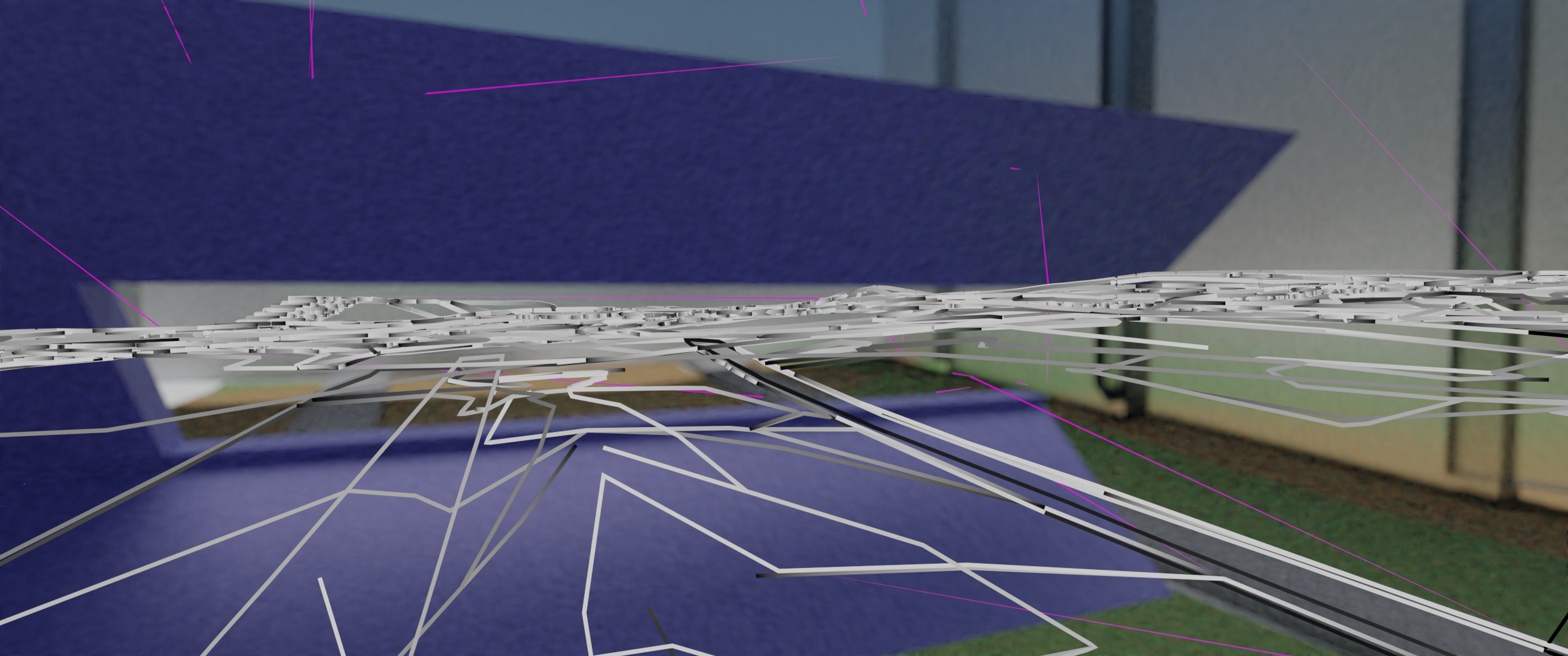
To the right you can see the checkered floor I built in yesterdays screencast, and the ribs of the glass Winter Gardens. We’re now in the middle of the Freestyled terrain, and can even see the elevation below the top arm of the walkway.

Only another 3,297 frames to go before the Skywatcher Music composition is complete!
Something new!
I’m well aware that I’ve been spending the past few days on the same area, so wanted to start on something a bit newer.
I’ve added a grass texture to all the vegetation areas:
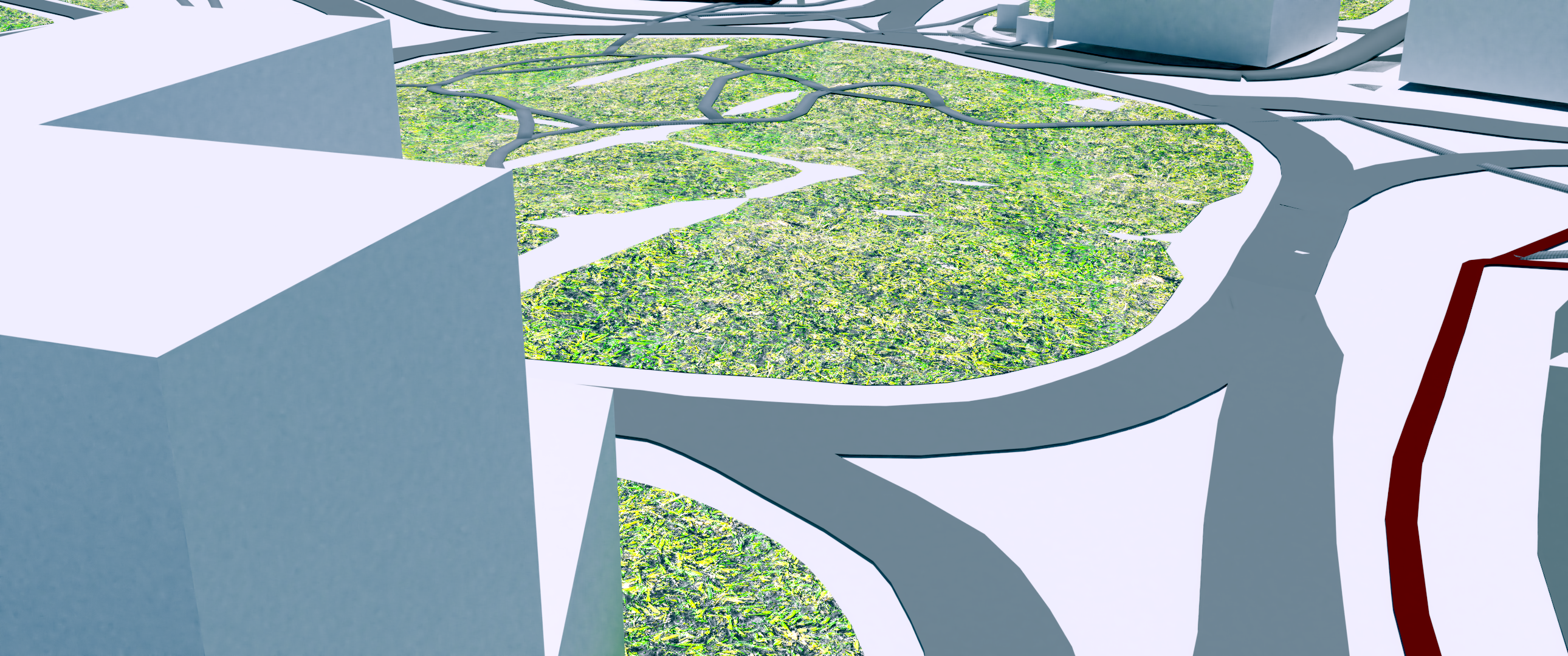

Recent Comments